These are my notes on the Anki database schema and data. They probably will continue to change over time and may include a lot more detail on some parts than others. This was mostly part of my initial work developing the Anki Record gem.
Related:
If you’re interested in these notes, it may be a good idea to begin with the appendix at the end, which explains using sqlite3 to inspect SQLite databases.
Introduction
Unzipping the *.apkg file (unzip 日本語.apkg with Linux) created by exporting an Anki deck creates at least three files:
collection.anki2collection.anki21media
The following notes are based on inspection of the data in collection.anki21. This is probably the right database to look at for newer versions of Anki. I have noticed that if the include scheduling information checkbox is not checked when exporting a deck from my version (2.1.54), then the zip file only has collection.anki2 and media.
I recently removed most of my ~50,000+ Anki cards. I just backed them up in the cloud because it was causing Anki to take a few seconds to open and close and they were mostly about medicine and anatomy which I don’t care about anymore (bye bye “In addition to the {{c4::VL::a thalamic nucleus}}, the {{c1::interposed nuclei::deep cerebellar nuclei}} also project to the {{c3::magnocellular division::red nucleus division}} to influence the {{c2::rubrospinal tract::a tract}}.”).
With a relatively clean Anki slate, I backed up the few Anki notes I still had, deleted them, and added just a few notes to export to look at the data with the schema:
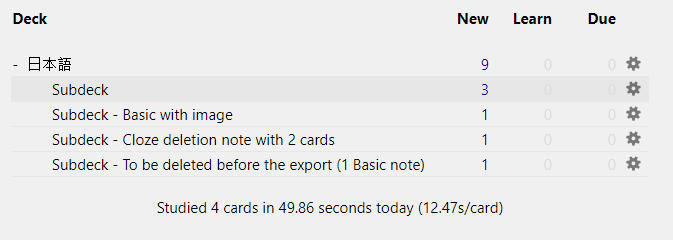
I then deleted the last deck, suspended some cards, flagged some cards, completed some reviews, and buried a card before exporting the deck:
$ unzip 日本語.apkg
Archive: 日本語.apkg
inflating: collection.anki2
inflating: collection.anki21
extracting: 0
inflating: mediaIf you want to look at the same database: download 日本語.apkg.
The following shows the 9 cards that were exported here. There are six cards from two “Kanji Vocabulary Type” notes, one card from one “Basic” note, and two cards from one “Cloze” note. The Kanji Vocabulary Type has three fields: “Meaning,” “Kanji,” and “Hiragana.” Some of the cards were flagged or suspended, and one is also buried.
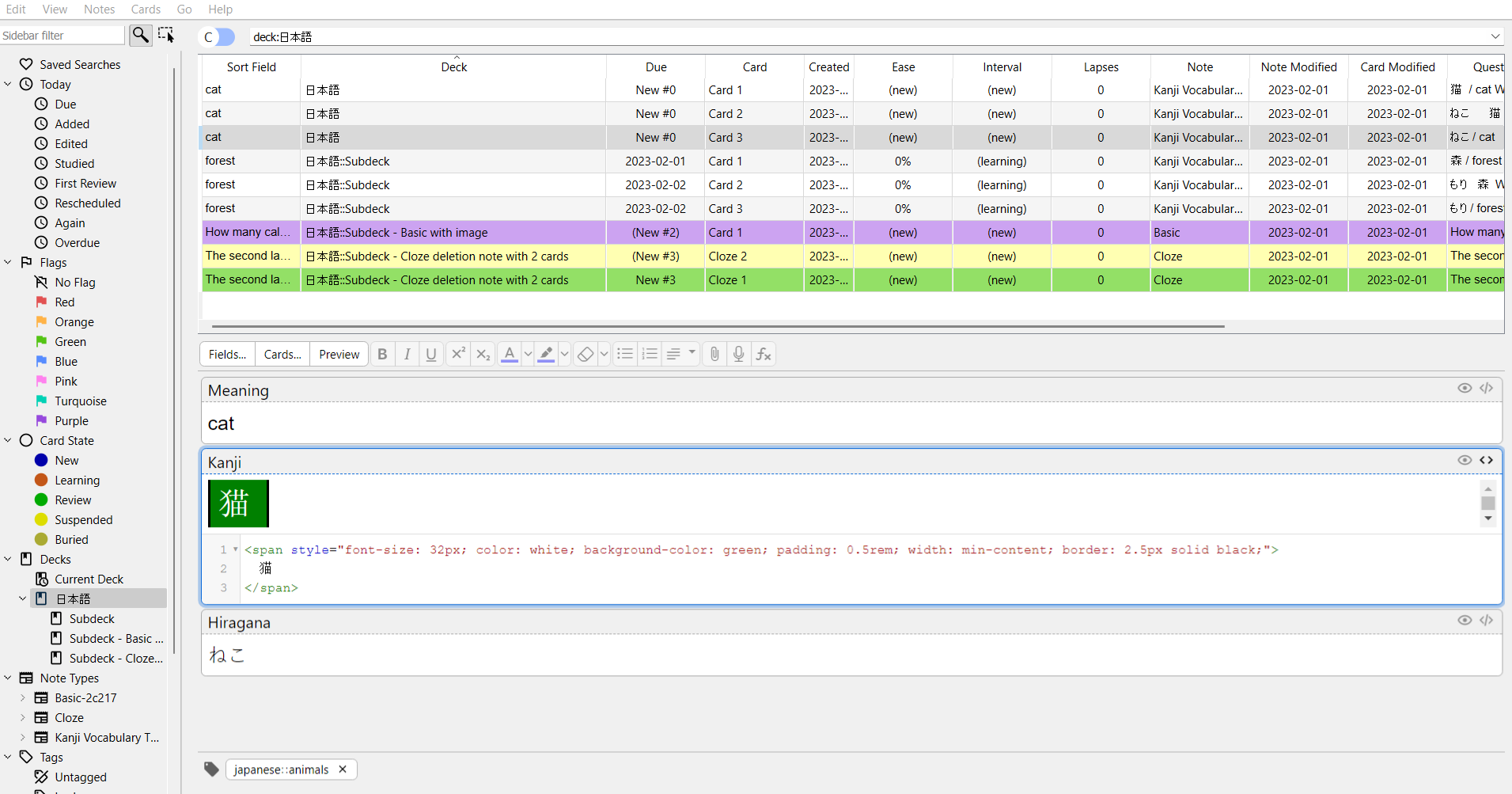
The Kanji Vocabulary Type has three custom card types.
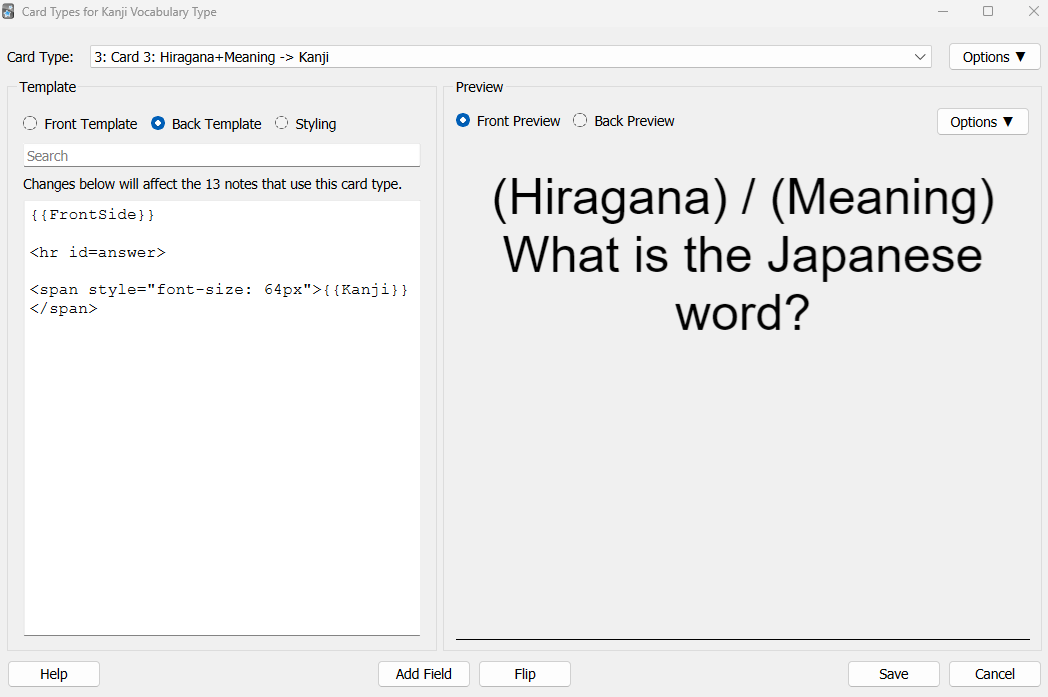
Note that I have sometimes edited the output of the sqlite3 program below to make it easier to look at (mostly removing extra whitespace).
The not yet unzipped database
If you look at the *.apkg file exported from Anki with sqlite3 without unzipping it first, you will see this:
sqlite> select * from sqlite_master;
type name tbl_name rootpage sql
----- ---- -------- -------- --------------------------------------------------
table zip zip 0 CREATE VIRTUAL TABLE zip USING zipfile('日本語.apkg')
sqlite> select name from zip;
name
-----------------
collection.anki2
collection.anki21
0
mediaThe collection.anki21 SQLite database
Inspection of sqlite_master shows there is a col table, a notes table, a cards table, a revlog table, and a graves table.
There are also two tables called sqlite_stat1 and sqlite_stat4 and 7 indexes.
The indexes are data structures in the database which allow the database engine to execute certain queries, usually the most common ones, more efficiently. They are similar to the index of a textbook which allows quick lookup of the pages that mention specific keywords or the index of websites that Google maintains that it uses to serve results quickly.
I would guess that sqlite_stat1 and sqlite_stat4 are tables used by SQLite.
sqlite> .mode box
sqlite> select name, type from sqlite_master;
┌────────────────┬───────┐
│ name │ type │
├────────────────┼───────┤
│ col │ table │
│ notes │ table │
│ cards │ table │
│ revlog │ table │
│ ix_notes_usn │ index │
│ ix_cards_usn │ index │
│ ix_revlog_usn │ index │
│ ix_cards_nid │ index │
│ ix_cards_sched │ index │
│ ix_revlog_cid │ index │
│ ix_notes_csum │ index │
│ sqlite_stat1 │ table │
│ sqlite_stat4 │ table │
│ graves │ table │
└────────────────┴───────┘The col table
sqlite> .mode column
sqlite> .headers on
sqlite> select sql from sqlite_master where name = "col";
sql
-------------------------
CREATE TABLE col (
id integer PRIMARY KEY,
crt integer NOT NULL,
mod integer NOT NULL,
scm integer NOT NULL,
ver integer NOT NULL,
dty integer NOT NULL,
usn integer NOT NULL,
ls integer NOT NULL,
conf text NOT NULL,
models text NOT NULL,
decks text NOT NULL,
dconf text NOT NULL,
tags text NOT NULL
)
sqlite> select count(*) from col;
count(*)
--------
1This table has only one record.
The id, crt, mod, scm, ver, dty, usn, and ls columns
sqlite> select id, crt, mod, scm, ver, dty, usn, ls from col;
id crt mod scm ver dty usn ls
-- ---------- ------------- ------------- --- --- --- --
1 1490252400 1675291807673 1675291807665 11 0 0 0The conf column
This column has a JSON value:
{
"collapseTime":1200,
"curDeck":1,
"curModel":1674448040667,
"creationOffset":300,
"activeDecks":[1],
"nextPos":1,
"estTimes":true,
"sortBackwards":false,
"schedVer":2,
"sortType":"noteFld",
"timeLim":0,
"dueCounts":true,
"newSpread":0,
"dayLearnFirst":false,
"addToCur":true
}The models column
This column also has a JSON value. It is easier to look at as a Ruby hash using the following script:
require 'sqlite3'
require 'json'
db = SQLite3::Database.new "collection.anki21"
db.results_as_hash = true
rows = db.execute "select models from col;"
rows.each do |row|
x = JSON.parse(row['models'])
pp x
endIf you want to adapt this script for your own purposes, you will need to install Ruby and the sqlite3 gem. The following is the output in this case:
{"1609035088779"=>
{"id"=>1609035088779,
"name"=>"Cloze",
"type"=>1,
"mod"=>1672496800,
"usn"=>0,
"sortf"=>0,
"did"=>1672496800746,
"tmpls"=>
[{"name"=>"Cloze",
"ord"=>0,
"qfmt"=>"{{cloze:Text}}",
"afmt"=>"{{cloze:Text}}<br>\n" + "{{Extra}}",
"bqfmt"=>"",
"bafmt"=>"",
"did"=>nil,
"bfont"=>"",
"bsize"=>0}],
"flds"=>
[{"name"=>"Text",
"ord"=>0,
"sticky"=>true,
"rtl"=>false,
"font"=>"Arial",
"size"=>20,
"description"=>""},
{"name"=>"Extra",
"ord"=>1,
"sticky"=>true,
"rtl"=>false,
"font"=>"Arial",
"size"=>20,
"description"=>""}],
"css"=>
".card {\n" +
" font-family: arial;\n" +
" font-size: 20px;\n" +
" text-align: center;\n" +
" color: black;\n" +
" background-color: white;\n" +
"}\n" +
"\n" +
".cloze {\n" +
" font-weight: bold;\n" +
" color: blue;\n" +
"}\n" +
".nightMode .cloze {\n" +
" color: lightblue;\n" +
"}\n",
"latexPre"=>
"\\documentclass[12pt]{article}\n" +
"\\special{papersize=3in,5in}\n" +
"\\usepackage[utf8]{inputenc}\n" +
"\\usepackage{amssymb,amsmath}\n" +
"\\pagestyle{empty}\n" +
"\\setlength{\\parindent}{0in}\n" +
"\\begin{document}\n",
"latexPost"=>"\\end{document}",
"latexsvg"=>false,
"req"=>[[0, "any", [0]]],
"tags"=>[]},
"1674448040667"=>
{"id"=>1674448040667,
"name"=>"Kanji Vocabulary Type",
"type"=>0,
"mod"=>1675271389,
"usn"=>0,
"sortf"=>0,
"did"=>1620832072954,
"tmpls"=>
[{"name"=>"Card 1",
"ord"=>0,
"qfmt"=>"{{Kanji}} / {{Meaning}}<br>What is the pronunciation?",
"afmt"=>
"{{FrontSide}}\n" +
"\n" +
"<hr id=answer>\n" +
"\n" +
"<span style=\"font-size: 64px\">{{Hiragana}}</span>\n" +
"<br>\n",
"bqfmt"=>"",
"bafmt"=>"",
"did"=>nil,
"bfont"=>"",
"bsize"=>0},
{"name"=>"Card 2",
"ord"=>1,
"qfmt"=>
"<span style=\"font-size: 24px\">{{Hiragana}}</span>\n" +
"<br>\n" +
"<span style=\"font-size:64px\">{{Kanji}}</span>\n" +
"<br>What is the meaning in English?",
"afmt"=>
"{{FrontSide}}\n" +
"\n" +
"<hr id=answer>\n" +
"\n" +
"{{Meaning}}\n" +
"<br>\n",
"bqfmt"=>"",
"bafmt"=>"",
"did"=>nil,
"bfont"=>"",
"bsize"=>0},
{"name"=>"Card 3",
"ord"=>2,
"qfmt"=>
"{{Hiragana}} / {{Meaning}}\n" +
"<br>\n" +
"What is the Japanese word?",
"afmt"=>
"{{FrontSide}}\n" +
"\n" +
"<hr id=answer>\n" +
"\n" +
"<span style=\"font-size: 64px\">{{Kanji}}</span>",
"bqfmt"=>"",
"bafmt"=>"",
"did"=>nil,
"bfont"=>"",
"bsize"=>0}],
"flds"=>
[{"name"=>"Meaning",
"ord"=>0,
"sticky"=>false,
"rtl"=>false,
"font"=>"Arial",
"size"=>20,
"description"=>""},
{"name"=>"Kanji",
"ord"=>1,
"sticky"=>false,
"rtl"=>false,
"font"=>"Arial",
"size"=>20,
"description"=>"",
"media"=>[]},
{"name"=>"Hiragana",
"ord"=>2,
"sticky"=>false,
"rtl"=>false,
"font"=>"Arial",
"size"=>20,
"description"=>"",
"media"=>[]}],
"css"=>
".card {\n" +
" font-family: arial;\n" +
" font-size: 40px;\n" +
" text-align: center;\n" +
" color: black;\n" +
" background-color: transparent;\n" +
"}",
"latexPre"=>
"\\documentclass[12pt]{article}\n" +
"\\special{papersize=3in,5in}\n" +
"\\usepackage[utf8]{inputenc}\n" +
"\\usepackage{amssymb,amsmath}\n" +
"\\pagestyle{empty}\n" +
"\\setlength{\\parindent}{0in}\n" +
"\\begin{document}\n",
"latexPost"=>"\\end{document}",
"latexsvg"=>false,
"req"=>[[0, "any", [0, 1]], [1, "any", [1, 2]], [2, "any", [0, 2]]],
"tags"=>["japanese"],
"vers"=>[]},
"1675291807665"=>
{"id"=>1675291807665,
"name"=>"Basic",
"type"=>0,
"mod"=>0,
"usn"=>0,
"sortf"=>0,
"did"=>nil,
"tmpls"=>
[{"name"=>"Card 1",
"ord"=>0,
"qfmt"=>"{{Front}}",
"afmt"=>
"{{FrontSide}}\n" + "\n" + "<hr id=answer>\n" + "\n" + "{{Back}}",
"bqfmt"=>"",
"bafmt"=>"",
"did"=>nil,
"bfont"=>"",
"bsize"=>0}],
"flds"=>
[{"name"=>"Front",
"ord"=>0,
"sticky"=>false,
"rtl"=>false,
"font"=>"Arial",
"size"=>20,
"description"=>""},
{"name"=>"Back",
"ord"=>1,
"sticky"=>false,
"rtl"=>false,
"font"=>"Arial",
"size"=>20,
"description"=>""}],
"css"=>
".card {\n" +
" font-family: arial;\n" +
" font-size: 20px;\n" +
" text-align: center;\n" +
" color: black;\n" +
" background-color: white;\n" +
"}\n",
"latexPre"=>
"\\documentclass[12pt]{article}\n" +
"\\special{papersize=3in,5in}\n" +
"\\usepackage[utf8]{inputenc}\n" +
"\\usepackage{amssymb,amsmath}\n" +
"\\pagestyle{empty}\n" +
"\\setlength{\\parindent}{0in}\n" +
"\\begin{document}\n",
"latexPost"=>"\\end{document}",
"latexsvg"=>false,
"req"=>[[0, "any", [0]]]},
"1599087650848"=>
{"id"=>1599087650848,
"name"=>"Basic-2c217",
"type"=>0,
"mod"=>1675290600,
"usn"=>5916,
"sortf"=>0,
"did"=>1669860259784,
"tmpls"=>
[{"name"=>"Card 1",
"ord"=>0,
"qfmt"=>"{{Front}}",
"afmt"=>
"{{FrontSide}}\n" +
"\n" +
"<hr id=answer>\n" +
"\n" +
"{{Back}}\n" +
"\n" +
"<div style='font-family: Arial; font-size: 20px;'></div>\n" +
"\n" +
"\n" +
"<div style='font-family: Arial; font-size: 20px;'></div>\n",
"bqfmt"=>"",
"bafmt"=>"",
"did"=>nil,
"bfont"=>"",
"bsize"=>0}],
"flds"=>
[{"name"=>"Front",
"ord"=>0,
"sticky"=>true,
"rtl"=>false,
"font"=>"Arial",
"size"=>20,
"description"=>"",
"media"=>[]},
{"name"=>"Back",
"ord"=>1,
"sticky"=>true,
"rtl"=>false,
"font"=>"Arial",
"size"=>20,
"description"=>"",
"media"=>[]}],
"css"=>
".card {\n" +
" font-family: arial;\n" +
" font-size: 20px;\n" +
" text-align: center;\n" +
" color: black;\n" +
" background-color: a;\n" +
"}\n" +
"table {\n" +
"margin:auto;\n" +
"}",
"latexPre"=>
"\\documentclass[12pt]{article}\n" +
"\\special{papersize=3in,5in}\n" +
"\\usepackage[utf8]{inputenc}\n" +
"\\usepackage{amssymb,amsmath}\n" +
"\\pagestyle{empty}\n" +
"\\setlength{\\parindent}{0in}\n" +
"\\begin{document}\n",
"latexPost"=>"\\end{document}",
"latexsvg"=>false,
"req"=>[[0, "any", [0]]],
"tags"=>["linux-command-line"],
"vers"=>[]}}This has a lot of information about the note types, including the fields, HTML card templates, CSS, and LaTeX. If you’re not familiar with HTML and CSS, the best resource to read is the MDN web docs.
It appears when exporting a note type like “Basic,” it exports it with a name that has some kind of randomly generated string appended to it and separated by a dash. There is also a tag “linux-command-line” that I’m not sure where it came from. I think I did have that tag on some cards before, but I deleted those cards and can’t see that tag anywhere anymore.
To take a closer look at one of the hashes representing a note type in the models:
{"id"=>1674448040667, # the id of this note type;
# also appears to be the key in the hash where this object is the value
"name"=>"Kanji Vocabulary Type", # the name of the note type
"type"=>0, # from the Cloze note type above, this looks to be 1 for cloze deletion note types
# for non-cloze note types like this one, it is 0 instead
"mod"=>1675271389, # the last time that the note type was modified, in seconds since the epoch
"usn"=>0, # update sequence number; indicates if version on client or server is newer
# see AnkiDroid document for more info on usn
"sortf"=>0, # specify field used by browser to sort notes
"did"=>1620832072954, # deck id or default deck that notes of this type are added to?
"tmpls"=> [{}, {}, {}], # array of hashes representing the templates
"flds"=> [{} {} {}], # array of hashes representing the fields
"css"=>
".card {\n" + # note the escape character (\) in control characters (e.g. \\, \n, and \")
" font-family: arial;\n" +
" font-size: 40px;\n" +
" text-align: center;\n" +
" color: black;\n" +
" background-color: transparent;\n" +
"}", # CSS styling; refer to MDN if you need help with CSS
"latexPre"=> # LaTeX preamble
"\\documentclass[12pt]{article}\n" +
"\\special{papersize=3in,5in}\n" +
"\\usepackage[utf8]{inputenc}\n" +
"\\usepackage{amssymb,amsmath}\n" +
"\\pagestyle{empty}\n" +
"\\setlength{\\parindent}{0in}\n" +
"\\begin{document}\n",
"latexPost"=>"\\end{document}", # LaTeX postamble
"latexsvg"=>false, # "create scalable images with dvisvgm" option
# the LaTeX values can be edited from "Options" in "Manage Note Types"
"req"=>[[0, "any", [0, 1]], [1, "any", [1, 2]], [2, "any", [0, 2]]],
# looks to be related to the card types
# (what fields must be present for the card type to be used by the note)
# deprecated?
"tags"=>["japanese"], # note types can have tags?
"vers"=>[]}Where the following is the value of tmpls from the above, which is the note type’s card types:
[{"name"=>"Card 1", # name of the card type
"ord"=>0, # related to the order of the card types
# 0 for the first card type, 1 for the second, etc.
"qfmt"=>"{{Kanji}} / {{Meaning}}<br>What is the pronunciation?",
# the HTML of the front side of the card (question format?) with templating
# e.g. {{Kanji}} represents the value of the Kanji field of the note.
# the values in the fields can inject additional HTML into the markup
"afmt"=>
"{{FrontSide}}\n" +
"\n" +
"<hr id=answer>\n" +
"\n" + # refer to MDN for help with HTML
"<span style=\"font-size: 64px\">{{Hiragana}}</span>\n" +
"<br>\n", # the HTML of the back side of the card (answer format?)
"bqfmt"=>"",
# related to how the browser displays the question?
"bafmt"=>"",
# related to how the browser displays the answer?
"did"=>nil, # deck id of the card type?
# if its nil in Ruby, then its NULL in the database
"bfont"=>"",
# font style used by browser when showing this card type?
"bsize"=>0},
# font size used by browser when showing this card type?
# 0 is probably not the font size it's actually using
{"name"=>"Card 2",
"ord"=>1,
"qfmt"=>
"<span style=\"font-size: 24px\">{{Hiragana}}</span>\n" +
"<br>\n" +
"<span style=\"font-size:64px\">{{Kanji}}</span>\n" +
"<br>What is the meaning in English?",
"afmt"=>
"{{FrontSide}}\n" +
"\n" +
"<hr id=answer>\n" +
"\n" +
"{{Meaning}}\n" +
"<br>\n",
"bqfmt"=>"",
"bafmt"=>"",
"did"=>nil,
"bfont"=>"",
"bsize"=>0},
{"name"=>"Card 3",
"ord"=>2,
"qfmt"=>
"{{Hiragana}} / {{Meaning}}\n" +
"<br>\n" +
"What is the Japanese word?",
"afmt"=>
"{{FrontSide}}\n" +
"\n" +
"<hr id=answer>\n" +
"\n" +
"<span style=\"font-size: 64px\">{{Kanji}}</span>",
"bqfmt"=>"",
"bafmt"=>"",
"did"=>nil,
"bfont"=>"",
"bsize"=>0}]And this is the real flds which are the fields of the note type:
[{"name"=>"Meaning", # name of the field
"ord"=>0, # related to the order of the fields
"sticky"=>false, # when adding a note, does this field keep its value afterwards
"rtl"=>false, # right to left, for certain languages written right to left?
"font"=>"Arial", # font style for the editing font
"size"=>20, # size for the editing font
"description"=>""}, # default value when the field is empty
{"name"=>"Kanji",
"ord"=>1,
"sticky"=>false,
"rtl"=>false,
"font"=>"Arial",
"size"=>20,
"description"=>"",
"media"=>[]}, # media used by the field? Not always present apparently
{"name"=>"Hiragana",
"ord"=>2,
"sticky"=>false,
"rtl"=>false,
"font"=>"Arial",
"size"=>20,
"description"=>"",
"media"=>[]}]The models tags and vers values
I noticed something about some of the default note types. I wrote this script to look at an exported deck with all 5 default note types and 2 related copies:
# frozen_string_literal: true
# rubocop:disable Metrics/MethodLength
# rubocop:disable Metrics/AbcSize
require "sqlite3"
require "json"
require "zip"
def output_apkg_info(file_path)
puts file_path
Zip::File.open(file_path) do |zip_file|
zip_file.each do |entry|
next unless entry.name == "collection.anki21"
entry.extract
anki_21_database = SQLite3::Database.open "collection.anki21"
col_record = anki_21_database.execute("select * from col").first
# decks = col_record[8]
# puts "decks:"
# p JSON.parse decks
# 2.times { puts }
note_types = col_record[9]
puts "note types:"
JSON.parse(note_types).each do |nt|
p nt
2.times { puts }
end
# notes_data = anki_21_database.execute "select * from notes"
# puts "notes_data:"
# notes_data.each { |nd| p nd }
# 2.times { puts }
# cards_data = anki_21_database.execute "select * from cards"
# puts "cards_data:"
# cards_data.each { |cd| p cd }
# 2.times { puts }
end
end
ensure
File.delete("collection.anki21")
end
ARGV.each { |file_path| output_apkg_info(file_path) }
# rubocop:enable Metrics/MethodLength
# rubocop:enable Metrics/AbcSizeThe output:
$ ruby bin/debug.rb test.apkg
test.apkg
note types:
["1676902364661", {"id"=>1676902364661, "name"=>"Basic-bdee9", "type"=>0, "mod"=>0, "usn"=>6014, "sortf"=>0, "did"=>nil, "tmpls"=>[{"name"=>"Card 1", "ord"=>0, "qfmt"=>"{{Front}}", "afmt"=>"{{FrontSide}}\n\n<hr id=answer>\n\n{{Back}}", "bqfmt"=>"", "bafmt"=>"", "did"=>nil, "bfont"=>"", "bsize"=>0}], "flds"=>[{"name"=>"Front", "ord"=>0, "sticky"=>false, "rtl"=>false, "font"=>"Arial", "size"=>20, "description"=>""}, {"name"=>"Back", "ord"=>1, "sticky"=>false, "rtl"=>false, "font"=>"Arial", "size"=>20, "description"=>""}], "css"=>".card {\n font-family: arial;\n font-size: 20px;\n text-align: center;\n color: black;\n background-color: white;\n}\n", "latexPre"=>"\\documentclass[12pt]{article}\n\\special{papersize=3in,5in}\n\\usepackage[utf8]{inputenc}\n\\usepackage{amssymb,amsmath}\n\\pagestyle{empty}\n\\setlength{\\parindent}{0in}\n\\begin{document}\n", "latexPost"=>"\\end{document}", "latexsvg"=>false, "req"=>[[0, "any", [0]]], "tags"=>nil, "vers"=>nil}]
["1679759032765", {"id"=>1679759032765, "name"=>"Basic (type in the answer)", "type"=>0, "mod"=>1679759032, "usn"=>-1, "sortf"=>0, "did"=>nil, "tmpls"=>[{"name"=>"Card 1", "ord"=>0, "qfmt"=>"{{Front}}\n\n{{type:Back}}", "afmt"=>"{{Front}}\n\n<hr id=answer>\n\n{{type:Back}}", "bqfmt"=>"", "bafmt"=>"", "did"=>nil, "bfont"=>"", "bsize"=>0}], "flds"=>[{"name"=>"Front", "ord"=>0, "sticky"=>false, "rtl"=>false, "font"=>"Arial", "size"=>20, "description"=>""}, {"name"=>"Back", "ord"=>1, "sticky"=>false, "rtl"=>false, "font"=>"Arial", "size"=>20, "description"=>""}], "css"=>".card {\n font-family: arial;\n font-size: 20px;\n text-align: center;\n color: black;\n background-color: white;\n}\n", "latexPre"=>"\\documentclass[12pt]{article}\n\\special{papersize=3in,5in}\n\\usepackage[utf8]{inputenc}\n\\usepackage{amssymb,amsmath}\n\\pagestyle{empty}\n\\setlength{\\parindent}{0in}\n\\begin{document}\n", "latexPost"=>"\\end{document}", "latexsvg"=>false, "req"=>[[0, "any", [0, 1]]]}]
["1676902364665", {"id"=>1676902364665, "name"=>"Cloze", "type"=>1, "mod"=>0, "usn"=>6014, "sortf"=>0, "did"=>nil, "tmpls"=>[{"name"=>"Cloze", "ord"=>0, "qfmt"=>"{{cloze:Text}}", "afmt"=>"{{cloze:Text}}<br>\n{{Back Extra}}", "bqfmt"=>"", "bafmt"=>"", "did"=>nil, "bfont"=>"", "bsize"=>0}], "flds"=>[{"name"=>"Text", "ord"=>0, "sticky"=>false, "rtl"=>false, "font"=>"Arial", "size"=>20, "description"=>""}, {"name"=>"Back Extra", "ord"=>1, "sticky"=>false, "rtl"=>false, "font"=>"Arial", "size"=>20, "description"=>""}], "css"=>".card {\n font-family: arial;\n font-size: 20px;\n text-align: center;\n color: black;\n background-color: white;\n}\n.cloze {\n font-weight: bold;\n color: blue;\n}\n.nightMode .cloze {\n color: lightblue;\n}\n", "latexPre"=>"\\documentclass[12pt]{article}\n\\special{papersize=3in,5in}\n\\usepackage[utf8]{inputenc}\n\\usepackage{amssymb,amsmath}\n\\pagestyle{empty}\n\\setlength{\\parindent}{0in}\n\\begin{document}\n", "latexPost"=>"\\end{document}", "latexsvg"=>false, "req"=>[[0, "any", [0]]], "vers"=>nil, "tags"=>nil}]
["1679759046027", {"id"=>1679759046027, "name"=>"Cloze-7f749", "type"=>1, "mod"=>1679759046, "usn"=>-1, "sortf"=>0, "did"=>nil, "tmpls"=>[{"name"=>"Cloze", "ord"=>0, "qfmt"=>"{{cloze:Text}}", "afmt"=>"{{cloze:Text}}<br>\n{{Back Extra}}", "bqfmt"=>"", "bafmt"=>"", "did"=>nil, "bfont"=>"", "bsize"=>0}], "flds"=>[{"name"=>"Text", "ord"=>0, "sticky"=>false, "rtl"=>false, "font"=>"Arial", "size"=>20, "description"=>""}, {"name"=>"Back Extra", "ord"=>1, "sticky"=>false, "rtl"=>false, "font"=>"Arial", "size"=>20, "description"=>""}], "css"=>".card {\n font-family: arial;\n font-size: 20px;\n text-align: center;\n color: black;\n background-color: white;\n}\n.cloze {\n font-weight: bold;\n color: blue;\n}\n.nightMode .cloze {\n color: lightblue;\n}\n", "latexPre"=>"\\documentclass[12pt]{article}\n\\special{papersize=3in,5in}\n\\usepackage[utf8]{inputenc}\n\\usepackage{amssymb,amsmath}\n\\pagestyle{empty}\n\\setlength{\\parindent}{0in}\n\\begin{document}\n", "latexPost"=>"\\end{document}", "latexsvg"=>false, "req"=>[[0, "any", [0]]]}]
["1679759129726", {"id"=>1679759129726, "name"=>"Basic", "type"=>0, "mod"=>0, "usn"=>0, "sortf"=>0, "did"=>nil, "tmpls"=>[{"name"=>"Card 1", "ord"=>0, "qfmt"=>"{{Front}}", "afmt"=>"{{FrontSide}}\n\n<hr id=answer>\n\n{{Back}}", "bqfmt"=>"", "bafmt"=>"", "did"=>nil, "bfont"=>"", "bsize"=>0}], "flds"=>[{"name"=>"Front", "ord"=>0, "sticky"=>false, "rtl"=>false, "font"=>"Arial", "size"=>20, "description"=>""}, {"name"=>"Back", "ord"=>1, "sticky"=>false, "rtl"=>false, "font"=>"Arial", "size"=>20, "description"=>""}], "css"=>".card {\n font-family: arial;\n font-size: 20px;\n text-align: center;\n color: black;\n background-color: white;\n}\n", "latexPre"=>"\\documentclass[12pt]{article}\n\\special{papersize=3in,5in}\n\\usepackage[utf8]{inputenc}\n\\usepackage{amssymb,amsmath}\n\\pagestyle{empty}\n\\setlength{\\parindent}{0in}\n\\begin{document}\n", "latexPost"=>"\\end{document}", "latexsvg"=>false, "req"=>[[0, "any", [0]]]}]
["1679759036917", {"id"=>1679759036917, "name"=>"Basic (and reversed card)", "type"=>0, "mod"=>1679759036, "usn"=>-1, "sortf"=>0, "did"=>nil, "tmpls"=>[{"name"=>"Card 1", "ord"=>0, "qfmt"=>"{{Front}}", "afmt"=>"{{FrontSide}}\n\n<hr id=answer>\n\n{{Back}}", "bqfmt"=>"", "bafmt"=>"", "did"=>nil, "bfont"=>"", "bsize"=>0}, {"name"=>"Card 2", "ord"=>1, "qfmt"=>"{{Back}}", "afmt"=>"{{FrontSide}}\n\n<hr id=answer>\n\n{{Front}}", "bqfmt"=>"", "bafmt"=>"", "did"=>nil, "bfont"=>"", "bsize"=>0}], "flds"=>[{"name"=>"Front", "ord"=>0, "sticky"=>false, "rtl"=>false, "font"=>"Arial", "size"=>20, "description"=>""}, {"name"=>"Back", "ord"=>1, "sticky"=>false, "rtl"=>false, "font"=>"Arial", "size"=>20, "description"=>""}], "css"=>".card {\n font-family: arial;\n font-size: 20px;\n text-align: center;\n color: black;\n background-color: white;\n}\n", "latexPre"=>"\\documentclass[12pt]{article}\n\\special{papersize=3in,5in}\n\\usepackage[utf8]{inputenc}\n\\usepackage{amssymb,amsmath}\n\\pagestyle{empty}\n\\setlength{\\parindent}{0in}\n\\begin{document}\n", "latexPost"=>"\\end{document}", "latexsvg"=>false, "req"=>[[0, "any", [0]], [1, "any", [1]]]}]
["1679759041155", {"id"=>1679759041155, "name"=>"Basic (optional reversed card)", "type"=>0, "mod"=>1679759041, "usn"=>-1, "sortf"=>0, "did"=>nil, "tmpls"=>[{"name"=>"Card 1", "ord"=>0, "qfmt"=>"{{Front}}", "afmt"=>"{{FrontSide}}\n\n<hr id=answer>\n\n{{Back}}", "bqfmt"=>"", "bafmt"=>"", "did"=>nil, "bfont"=>"", "bsize"=>0}, {"name"=>"Card 2", "ord"=>1, "qfmt"=>"{{#Add Reverse}}{{Back}}{{/Add Reverse}}", "afmt"=>"{{FrontSide}}\n\n<hr id=answer>\n\n{{Front}}", "bqfmt"=>"", "bafmt"=>"", "did"=>nil, "bfont"=>"", "bsize"=>0}], "flds"=>[{"name"=>"Front", "ord"=>0, "sticky"=>false, "rtl"=>false, "font"=>"Arial", "size"=>20, "description"=>""}, {"name"=>"Back", "ord"=>1, "sticky"=>false, "rtl"=>false, "font"=>"Arial", "size"=>20, "description"=>""}, {"name"=>"Add Reverse", "ord"=>2, "sticky"=>false, "rtl"=>false, "font"=>"Arial", "size"=>20, "description"=>""}], "css"=>".card {\n font-family: arial;\n font-size: 20px;\n text-align: center;\n color: black;\n background-color: white;\n}\n", "latexPre"=>"\\documentclass[12pt]{article}\n\\special{papersize=3in,5in}\n\\usepackage[utf8]{inputenc}\n\\usepackage{amssymb,amsmath}\n\\pagestyle{empty}\n\\setlength{\\parindent}{0in}\n\\begin{document}\n", "latexPost"=>"\\end{document}", "latexsvg"=>false, "req"=>[[0, "any", [0]], [1, "all", [1, 2]]]}]The thing that I noticed is that the default note types with “Basic” in the name do not have vers and tags keys in their JSON objects. But the “Basic-bdee9” note type, apparently a different version of the default Basic note type that was imported, does have these.
The decks column
This column also has a JSON value that is easier to see as a Ruby hash:
{"1"=>
{"id"=>1, # the default deck has an id of 1
"mod"=>0,
"name"=>"Default",
"usn"=>0,
"lrnToday"=>[0, 0],
"revToday"=>[0, 0],
"newToday"=>[0, 0],
"timeToday"=>[0, 0],
"collapsed"=>true,
"browserCollapsed"=>true,
"desc"=>"",
"dyn"=>0,
"conf"=>1,
"extendNew"=>0,
"extendRev"=>0},
"1675271334388"=>
{"id"=>1675271334388, # non-default deck ids are milliseconds since the epoch
"mod"=>1675291140, # last time modified in seconds since the epoch
"name"=>"日本語", # name of the deck
"usn"=>-1, # update sequence number
"lrnToday"=>[2141, 0], # see AnkiDroid document
"revToday"=>[2141, 0],
"newToday"=>[2141, 3],
"timeToday"=>[2141, 15391],
"collapsed"=>false, # whether deck is collapsed in main window
"browserCollapsed"=>false, # whether deck is collapsed in browser
"desc"=>"", # description
"dyn"=>0, # 0 if not a filtered deck, 1 if a filtered deck
"conf"=>1, # id of object in dconf (deck configurations or options)
"extendNew"=>0, # related to custom study?
"extendRev"=>0}, # related to custom study?
"1675271788510"=>
{"id"=>1675271788510,
"mod"=>1675271788,
"name"=>"日本語::Subdeck - Basic with image", # Parent::Child syntax indicates a child deck
"usn"=>0,
"lrnToday"=>[0, 0], # for a brand new deck not studied, these seem to be [0, 0]
"revToday"=>[0, 0],
"newToday"=>[0, 0],
"timeToday"=>[0, 0],
"collapsed"=>true,
"browserCollapsed"=>true,
"desc"=>"",
"dyn"=>0,
"conf"=>1,
"extendNew"=>0,
"extendRev"=>0},
"1675272197249"=>
{"id"=>1675272197249,
"mod"=>1675272197,
"name"=>"日本語::Subdeck - Cloze deletion note with 2 cards",
"usn"=>0,
"lrnToday"=>[0, 0],
"revToday"=>[0, 0],
"newToday"=>[0, 0],
"timeToday"=>[0, 0],
"collapsed"=>true,
"browserCollapsed"=>true,
"desc"=>"",
"dyn"=>0,
"conf"=>1,
"extendNew"=>0,
"extendRev"=>0},
"1675271672564"=>
{"id"=>1675271672564,
"mod"=>1675291140,
"name"=>"日本語::Subdeck",
"usn"=>-1,
"lrnToday"=>[2141, 0],
"revToday"=>[2141, 0],
"newToday"=>[2141, 3],
"timeToday"=>[2141, 15391],
"collapsed"=>true,
"browserCollapsed"=>true,
"desc"=>"",
"dyn"=>0,
"conf"=>1,
"extendNew"=>0,
"extendRev"=>0}}This just shows the decks. It includes the Default deck as well.
The dconf column
This column also has a JSON value:
{"1":
{"id":1,
"mod":0,
"name":"Default",
"usn":0,
"maxTaken":60,
"autoplay":true,
"timer":0,
"replayq":true,
"new":{"bury":false,"delays":[1.0,10.0],"initialFactor":2500,"ints":[1,4,0],"order":1,"perDay":20},
"rev":{"bury":false,"ease4":1.3,"ivlFct":1.0,"maxIvl":36500,"perDay":200,"hardFactor":1.2},
"lapse":{"delays":[10.0],"leechAction":1,"leechFails":8,"minInt":1,"mult":0.0},
"dyn":false,
"newMix":0,
"newPerDayMinimum":0,
"interdayLearningMix":0,
"reviewOrder":0,
"newSortOrder":0,
"newGatherPriority":0,
"buryInterdayLearning":false
}
}This is the default preset deck options being applied to the all of the decks that were exported.
The tags column
In this case, this column had no tags:
sqlite> select tags from col;
tags
----
{}I’m not sure what the tags associated with this table would be.
The notes table
This table is expected to have the notes data. In Anki, you create notes and study cards. Creating a note creates one or more cards to study according to the note type.
sqlite> select sql from sqlite_master where name = "notes";
sql
---------------------------------------------------------------------------
CREATE TABLE notes (
id integer PRIMARY KEY,
guid text NOT NULL,
mid integer NOT NULL,
mod integer NOT NULL,
usn integer NOT NULL,
tags text NOT NULL,
flds text NOT NULL,
-- The use of type integer for sfld is deliberate, because it means that integer values in this
-- field will sort numerically.
sfld integer NOT NULL,
csum integer NOT NULL,
flags integer NOT NULL,
data text NOT NULL
)This includes a comment about the sfld (sort field) column deliberately using the integer type.
The id, guid, mid, mod, and usn columns
sqlite> select id, guid, mid, mod, usn from notes;
id guid mid mod usn
------------- ---------- ------------- ---------- ---
1675271374293 b[g(Tp;Zft 1674448040667 1675272751 0
1675271765163 QQeo7%ZHUr 1674448040667 1675272759 0
1675272161760 KNe6~TLgV% 1599087650848 1675272161 0
1675272639780 uR1~pS:od3 1609035088779 1675272639 0- id
- The primary key id of the note record
- It is the number of milliseconds since the 1970 epoch at the time the note was created
- It does not seem to be involved in matching a note being imported to a note that already exists.
- guid
- A globally unique id
- After doing some experiments, I am sure that the guid is used in matching a note being imported to a note that already exists.
- mid
- The id of the note’s model (note type)
- mod
- It is also an integer time since the 1970 epoch, but seconds instead of milliseconds
- usn
The tags column
This shows the tags of the notes:
sqlite> select id, tags from notes;
id tags
------------- -----------------------------------------
1675271374293 japanese::animals
1675271765163 kanji
1675272161760 broken tree
1675272639780 entropy physics physics::thermodynamicsHere we can see that the single test note has three tags and the rest have no tags. The tags are a string of the tag names separated by spaces.
The flds column
sqlite> select flds from notes;
flds
------------------------------------------------------------------------------------------------------------------------------------------
cat <span style="font-size: 32px; color: white; background-color: green; padding: 0.5rem; width: min-content; border: 2.5px solid black;">
猫
</span> ねこ
forest 森 もり
How many calories are in one gram of alcohol? 7<br>Unrelated picture:<br><img src="picture_of_broken_tree.jpg">
The second law of thermodynamics states that {{c1::entopy}} will always {{c2::increase::increase or decrease}}. Yepflds stores the values of the fields. The individual fields are separated from each other in the flds by one of the ASCII control codes, the unit separator (31 or 1F in hexadecimal). It looks like this in the sqlite3 interface:
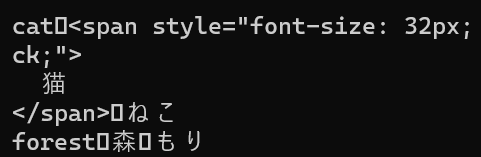
This is how it looks in VS Code:
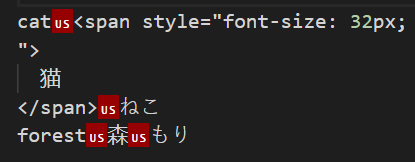
It can also be seen here that the fields can have HTML elements and inline CSS styling, which according to the CSS cascade specificity rules will override the CSS classes of the note type.
The sfld column
sqlite> select sfld from notes;
sfld
---------------------------------------------------------------------------------------------------------------
cat
forest
How many calories are in one gram of alcohol?
The second law of thermodynamics states that {{c1::entopy}} will always {{c2::increase::increase or decrease}}.This stores the specific field which is used for sorting the notes. This field is also used to compute a value that Anki uses to detect duplicates. This value is the decimal/integer value of the first 8 hexadecimal digits of the SHA1 hash of the sort field’s content stripped of HTML, but possibly leaving HTML attribute values related to the media sources (see field_checksum).
The csum, flags, and data columns
sqlite> select csum, flags, data from notes;
csum flags data
---------- ----- ----
2644024973 0
198023927 0
306960154 0
953426987 0The csum is the checksum used to detect duplicates that is calculated from the sfld value.
The cards table
sqlite> select sql from sqlite_master where name = "cards";
sql
----------------------------
CREATE TABLE cards (
id integer PRIMARY KEY,
nid integer NOT NULL,
did integer NOT NULL,
ord integer NOT NULL,
mod integer NOT NULL,
usn integer NOT NULL,
type integer NOT NULL,
queue integer NOT NULL,
due integer NOT NULL,
ivl integer NOT NULL,
factor integer NOT NULL,
reps integer NOT NULL,
lapses integer NOT NULL,
left integer NOT NULL,
odue integer NOT NULL,
odid integer NOT NULL,
flags integer NOT NULL,
data text NOT NULL
)The id, nid, did, ord, and mod colums
sqlite> select id, nid, did, ord, mod from cards;
id nid did ord mod
------------- ------------- ------------- --- ----------
1675271374294 1675271374293 1675271334388 0 1675271374
1675271374295 1675271374293 1675271334388 1 1675271374
1675271374296 1675271374293 1675271334388 2 1675271374
1675271765163 1675271765163 1675271672564 0 1675291140
1675271765164 1675271765163 1675271672564 1 1675291129
1675271765165 1675271765163 1675271672564 2 1675291131
1675272161760 1675272161760 1675271788510 0 1675291149
1675272639780 1675272639780 1675272197249 0 1675272639
1675272639781 1675272639780 1675272197249 1 1675272772- id
- The primary key id of the card record
- nid
- The id of the note that the card is created from
- did
- The id of the deck that the card belongs to
All three of these ids are numbers of millisecond since the 1970 epoch.
- ord
- e.g. a note that creates three cards will create three cards with
oid0, 1, and 2
- e.g. a note that creates three cards will create three cards with
- mod
- The last time modified, in seconds since the 1970 epoch
The usn, type, queue, and due columns
sqlite> select id, usn, type, queue, due from cards;
id usn type queue due
------------- --- ---- ----- ----------
1675271374294 0 0 0 0
1675271374295 0 0 0 0
1675271374296 0 0 0 0
1675271765163 -1 1 1 1675291839
1675271765164 -1 1 3 2142
1675271765165 -1 1 3 2142
1675272161760 -1 0 -3 2
1675272639780 0 0 0 3
1675272639781 0 0 -1 3- usn
- type
- see AnkiDroid document
- queue
- see AnkiDroid document
- due
- see AnkiDroid document
The ivl, factor, reps, and lapses columns
sqlite> select id, ivl, factor, reps, lapses from cards;
id ivl factor reps lapses
------------- --- ------ ---- ------
1675271374294 0 0 0 0
1675271374295 0 0 0 0
1675271374296 0 0 0 0
1675271765163 0 0 6 0
1675271765164 0 0 1 0
1675271765165 0 0 1 0
1675272161760 0 0 0 0
1675272639780 0 0 0 0
1675272639781 0 0 0 0- ivl
- An interval related to the spaced repetition calculations
- factor
- The ease factor
- reps
- The number of times the card has been reviewed
- lapses
- The number of times the card lapsed
The left, odue, odid, flags, and data columns
sqlite> select id, left, odue, odid, flags, data from cards;
id left odue odid flags data
------------- ---- ---- ---- ----- ----
1675271374294 0 0 0 0 {}
1675271374295 0 0 0 0 {}
1675271374296 0 0 0 0 {}
1675271765163 1002 0 0 0 {}
1675271765164 1002 0 0 0 {}
1675271765165 1001 0 0 0 {}
1675272161760 0 0 0 0 {}
1675272639780 0 0 0 0 {}
1675272639781 0 0 0 0 {}- left
- See AnkiDroid document
- odue
- The original due date of a card in a filtered deck
- odid
- The original deck id of a card in a filtered deck
- flags
- An integer which represents a flag color such as turquoise
- I flagged a few cards before the export but don’t see any non-zero values here.
- data
The revlog table
revlog stores the data tracked around the reviews.
sqlite> select sql from sqlite_master where name = "revlog";
sql
----------------------------
CREATE TABLE revlog (
id integer PRIMARY KEY,
cid integer NOT NULL,
usn integer NOT NULL,
ease integer NOT NULL,
ivl integer NOT NULL,
lastIvl integer NOT NULL,
factor integer NOT NULL,
time integer NOT NULL,
type integer NOT NULL
)The id, cid, usn, ease, and ivl columns
sqlite> select id, cid, usn, ease, ivl from revlog;
id cid usn ease ivl
------------- ------------- --- ---- ------
1675291128174 1675271765163 -1 1 -600
1675291129770 1675271765164 -1 2 -43500
1675291131970 1675271765165 -1 3 -86400
1675291134733 1675271765163 -1 1 -600
1675291136859 1675271765163 -1 1 -600
1675291137954 1675271765163 -1 1 -600
1675291138992 1675271765163 -1 1 -600
1675291140586 1675271765163 -1 1 -600- id
- The primary key id of the review record
- cid
- The id of the card that was reviewed
- usn
- ease
- ivl
The lastIvl, factor, time, and type columns
sqlite> select id, lastIvl, factor, time, type from revlog;
id lastIvl factor time type
------------- ------- ------ ---- ----
1675291128174 -600 0 3046 0
1675291129770 -600 0 1589 0
1675291131970 -600 0 2184 0
1675291134733 -600 0 2757 0
1675291136859 -600 0 2112 0
1675291137954 -600 0 1088 0
1675291138992 -600 0 1026 0
1675291140586 -600 0 1582 0- lastIvl
- factor
- time
- The time that the review took in milliseconds
- type
The graves table
sqlite> select sql from sqlite_master where name = "graves";
sql
------------------------
CREATE TABLE graves (
usn integer NOT NULL,
oid integer NOT NULL,
type integer NOT NULL
)The graves table contains references to things that have been deleted locally so that the sync can delete them remotely. select * from graves; did not return any rows so I guess it is not really used in the deck export.
The collection.anki2 SQLite database
Inspecting this SQLite database exported from my version of Anki (2.1.54) is not very interesting.
sqlite> select name, sql from sqlite_master;
col|CREATE TABLE col (
id integer PRIMARY KEY,
crt integer NOT NULL,
mod integer NOT NULL,
scm integer NOT NULL,
ver integer NOT NULL,
dty integer NOT NULL,
usn integer NOT NULL,
ls integer NOT NULL,
conf text NOT NULL,
models text NOT NULL,
decks text NOT NULL,
dconf text NOT NULL,
tags text NOT NULL
)
notes|CREATE TABLE notes (
id integer PRIMARY KEY,
guid text NOT NULL,
mid integer NOT NULL,
mod integer NOT NULL,
usn integer NOT NULL,
tags text NOT NULL,
flds text NOT NULL,
-- The use of type integer for sfld is deliberate, because it means that integer values in this
-- field will sort numerically.
sfld integer NOT NULL,
csum integer NOT NULL,
flags integer NOT NULL,
data text NOT NULL
)
cards|CREATE TABLE cards (
id integer PRIMARY KEY,
nid integer NOT NULL,
did integer NOT NULL,
ord integer NOT NULL,
mod integer NOT NULL,
usn integer NOT NULL,
type integer NOT NULL,
queue integer NOT NULL,
due integer NOT NULL,
ivl integer NOT NULL,
factor integer NOT NULL,
reps integer NOT NULL,
lapses integer NOT NULL,
left integer NOT NULL,
odue integer NOT NULL,
odid integer NOT NULL,
flags integer NOT NULL,
data text NOT NULL
)
revlog|CREATE TABLE revlog (
id integer PRIMARY KEY,
cid integer NOT NULL,
usn integer NOT NULL,
ease integer NOT NULL,
ivl integer NOT NULL,
lastIvl integer NOT NULL,
factor integer NOT NULL,
time integer NOT NULL,
type integer NOT NULL
)
ix_notes_usn|CREATE INDEX ix_notes_usn ON notes (usn)
ix_cards_usn|CREATE INDEX ix_cards_usn ON cards (usn)
ix_revlog_usn|CREATE INDEX ix_revlog_usn ON revlog (usn)
ix_cards_nid|CREATE INDEX ix_cards_nid ON cards (nid)
ix_cards_sched|CREATE INDEX ix_cards_sched ON cards (did, queue, due)
ix_revlog_cid|CREATE INDEX ix_revlog_cid ON revlog (cid)
ix_notes_csum|CREATE INDEX ix_notes_csum ON notes (csum)
sqlite_stat1|CREATE TABLE sqlite_stat1(tbl,idx,stat)
sqlite_stat4|CREATE TABLE sqlite_stat4(tbl,idx,neq,nlt,ndlt,sample)
graves|CREATE TABLE graves (
usn integer NOT NULL,
oid integer NOT NULL,
type integer NOT NULL
)
sqlite> .mode column
sqlite> .headers on
sqlite> select * from cards;
id nid did ord mod usn type queue due ivl factor reps lapses left odue odid flags data
------------- ------------- --- --- ---------- --- ---- ----- --- --- ------ ---- ------ ---- ---- ---- ----- ----
1675291807717 1675291807717 1 0 1675291807 -1 0 0 1 0 0 0 0 0 0 0 0 {}
sqlite> select * from notes;
id guid mid mod usn tags flds sfld
csum flags data
------------- ---------- ------------- ---------- --- ---- -------------------------------------------- ------------------------------------------- ---------- ----- ----
1675291807717 x+=^uPIU4W 1675291807710 1675291807 -1 This file requires a newer version of Anki. This file requires a newer version of Anki. 2258790693 0Appendix: SQLite
SQLite provides a relational database management system (RDBMS) with a dynamic type system that does not use a client/server architecture. The database (including the schema) is itself just a single file, which conveniently is cross-platform.
sqlite3
This is a command line tool for interacting with a SQLite database. It is like the mysql and pgsql applications.
$ sqlite3 collection.anki21The collection.anki21 file is a SQLite database. I exported some old cards from Anki that I had tagged “sql” and then unzipped the resulting *.apkg file to get this to use as an example.
This shell shows the sqlite> prompt to which you can give dot-commands or SQL commands. .exit or .quit will exit the sqlite3 interface. .headers on and .mode column make the output easier to read. .schema will output the DDL SQL statements (like CREATE TABLE) used to define the database schema. .dump dumps all the SQL needed to recreate both the schema and the data. .read filename can be used to execute a list of dot-commands and SQL statements from a file. To see a list of all the dot-commands, use .help.
$ sqlite3 collection.anki21
SQLite version 3.37.2 2022-01-06 13:25:41
Enter ".help" for usage hints.
sqlite> .headers on
sqlite> .mode column
sqlite> select id, tags, sfld from notes;
id tags sfld
------------- ----- --------------------------------------------------------------------------------------------------------------------------------------
1648325779377 sql When using the decimal data type in PostgreSQL, what happens if a precision and scale are not specified?
1648913496242 sql What would be the table column definition for a column called 'initial_price' that cannot be null and holds dollar amounts up to 1000?
1649004161370 sql When using the decimal data type in PostgreSQL, the first argument is called the
1649004176326 sql When using the decimal data type in PostgreSQL, the second argument is the
1649435545603 sql Why not index every column in a table?
1649436618774 sql What would be the SQL statement to SELECT the next value of a sequence 'colors_id_seq'?System Catalogs
These are data structures holding system state data. In SQLite, they start with the prefix sqlite_. The most important one is the sqlite_master table, which has five columns: type, name, tbl_name, rootpage, and sql. name and tbl_name will have the same value for tables. The sql column usually holds the original SQL statement used to create the object, but it will reflect any modifications, such as if ALTER TABLE commands were applied to a table after the original CREATE TABLE.
Attribution:
Using SQLite
Jay A. Kreibich
O’Reilly Media
ISBN: 978-0596521189