I set up my Ruby on Rails app for development on a fresh installation of WSL2 Ubuntu 24.04 on Windows 11 today (to make it easier for me to work on it when I want to; if I had a bigger desk I would use my Ubuntu laptop) and noted the steps for future reference.
First clone the repository from GitHub (you will need git installed and public SSH key added in GitHub settings).
git clone git@github.com:KyleRego/anki_books.git
cd anki_books
code .code . will install Visual Studio Code for Linux and open the current working directory.
This needs to be installed (dependency for Rails Active Storage):
sudo apt-get install libvips libvips-tools
This installs rbenv (a Ruby version manager):
curl -fsSL https://rbenv.org/install.sh | bash
After installing rbenv, reload the shell.
Installing Ruby requires gcc and some other packages:
sudo apt-get update
sudo apt install gcc
sudo apt install build-essential
sudo apt-get install libz-dev
sudo apt install libffi-dev
sudo apt-get install libreadline-dev
sudo apt install libyaml-devUse rbenv to install Ruby, set the Ruby version, and confirm it was installed:
rbenv install 3.2.1
rbenv global 3.2.1
ruby --versionIf other system packages are missing, rbenv install 3.2.1 may fail and in the output there is usually a path to a crash log which you can cat (cat file_path) to see why it failed.
Install PostgreSQL:
sudo apt install postgresql
sudo apt-get install libpq-devGo back to the Anki Books directory (e.g. cd github/anki_books) and run
bundle install
to install the Gemfile gems.
For the development connection to the database, there needs to be a Postgres role with the same name as the shell user with the CREATE DB attribute, this is one way to add that:
sudo su
su postgres
createuser your_username
psql
alter role your_username createdbIn the psql shell, \du is useful to ensure the role is setup.
Create and setup the database (inside anki_books directory):
bin/rails db:create
bin/rails db:setupTo run the app (inside anki_books directory):
bin/dev
Then visit it at localhost:3000 and it should have this, showing you the development user credentials:
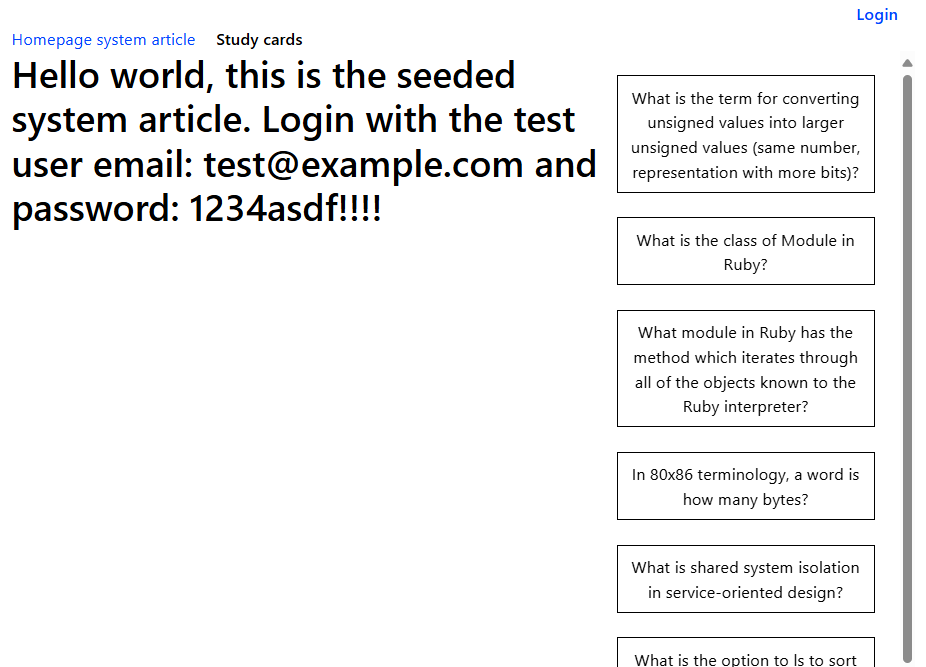
To run the tests (both the RSpec tests and Cucumber/Selenium/Capybara feature tests):
bin/test
To install Google Chrome (required for the Selenium tests) on WSL2 Ubuntu:
sudo apt update && sudo apt -y upgrade && sudo apt -y autoremove
wget https://dl.google.com/linux/direct/google-chrome-stable_current_amd64.deb
sudo apt -y install ./google-chrome-stable_current_amd64.deb